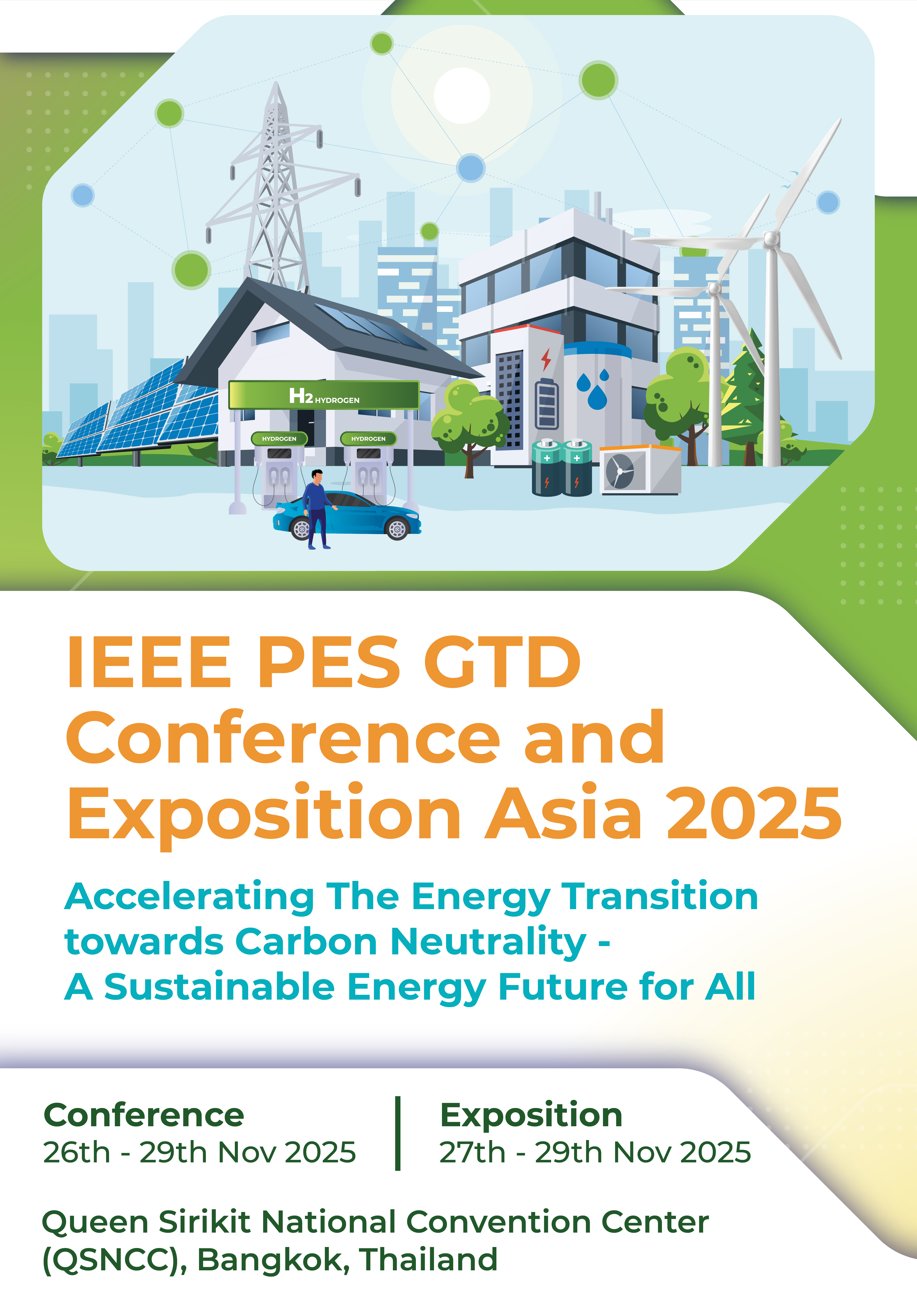| 1. |
GTD Presenter Attendance Policy - It is such that
| 1.1 |
Acceptance is dependent on the stipulation that at least one author will sign up for the conference and present the paper there. |
| 1.2 |
NO SHOW: In the event that the presentation is not delivered at the conference, GTD reserves the right to prevent it from being distributed after the conference (for example, by removing it from submission to IEEE Xplore). |
|
| 2. |
Pre-Upload Presentation Files to the GTD Portal
Cut-off time is 11:55PM Singapore Time (GMT+8) on Specified Dates
| 2.1 |
Pre-Upload E-Poster to GTD Portal - 23 Oct to 18 Nov 2025
- Follow these guidelines to ensure that you e-poster displays correctly
- E-Poster should be a single page designed in wide screen format in portrait layout, where the width is 16 units and the height is 9 units i.e. Aspect ratio 16:9
- Recommended size : 1920 x 1080 pixels or 33.9cm x 19.1cm (13.33" x 7.5")
- E-Poster must be in PDF/JPEG, 50 Mbytes maximum
- Using the Poster Template is preferred but not mandatory
|
| 2.2 |
Pre-Upload Oral Presentation - 09 Oct to 06 Nov 2025
Pre-uploading an oral presentation is not compulsory. If you are unable to make it, you can bring your presentation on a thumb drive to the presentation room and arrive at least fifteen minutes before to the start of the session.
- Oral presentation file should not be larger than 3.5GB and be in the PowerPoint format (.ppt/.pptx)
- Using the Oral Presentation Power Point Template is preferred, but not mandatory
- PowerPoint slides - 16:9 aspect ratio or 1920 x 1080 pixels
|
| 2.3 |
How to Upload A Presentation File
To save time on site, it is recommended that you upload your presentation in advance.
- Log in to the GTD site using your email address and password
- Click "Upload Presentation" in the left menu panel (this function is automatically enabled for registered presenters).
|
|
| 3. |
Making Your Oral Presentation
| 3.1 |
Each oral presentation lasts for a total of 15 minutes, including Q&A and speaker change over. |
| 3.2 |
You must arrive in the presentation room at least 15 minutes prior to the session's start time. For information on the precise presentation schedules, please consult the final program. |
| 3.3 |
Each presentation room has
- A screen/ screen and projector (smaller rooms have large LCD screens)
- Lectern with in-built computer and preview screen using Office 365 with PowerPoint
- Microphone and sound system
- The USB input and HDMI input are available for external laptops
|
| 3.4 |
Show consideration and keep to the 15 minutes allotted for your presentation. At the conclusion of the meeting, all presentation files will be deleted. |
|
| 4. |
Making Your Poster Presentation
| 4.1 |
To make it simple for readers to recognize your abstract, prominently display the ID of your accepted article, Title, and Author Name(s) at the top of the poster. The presenter's name must be highlighted and written in capital letters. |
| 4.2 |
The author's name, email address, and mailing address must be included in case viewers want to get in touch with you for further information. |
| 4.3 |
28 November 2025 is Poster Presentation Day
Key Timings
| a. |
From 09:00am to 10:00am
- Pre-event upload e-posters will be displayed on the digital panels; presenters should review their files to ensure everything is in order.
- Presenters who missed the pre-event e-poster upload deadline should bring their file on a thumb drive to the Poster Help Desk for assistance with uploading.
|
| b. |
From 11:00am to 12:30pm
Presenter Presence to Take Questions from Viewers
|
| c. |
From 12:30pm
Session ends and all e-posters will be deleted from the digital panels
|
|
|